AWS
Introduction to AWS CDK (Using TypeScript)
This tutorial assumes you have installed and configured AWS CLI and you can execute basic aws-cli commands.
You can refer the below links to read more about the AWS CLI:
- Installation: Installing, updating, and uninstalling the AWS CLI – AWS Command Line Interface (amazon.com)
- Configure CLI: Configuration basics – AWS Command Line Interface (amazon.com)
1. Verify NodeJS is installed
% node --version
v16.3.0
% npm --version
7.15.12. Install AWS CDK NPM Module
% sudo npm install -g aws-cdk
added 180 packages, and audited 181 packages in 4s
found 0 vulnerabilities
% cdk --version
1.108.1 (build ae24d8a)3. Init the repository
work % mkdir cdk-typescript-example
work % cd cdk-typescript-example
cdk-typescript-example %4. Init CDK
cdk init sample-app --language typescriptcdk-typescript-example % cdk init sample-app --language typescript
Applying project template sample-app for typescript
# Welcome to your CDK TypeScript project!
You should explore the contents of this project. It demonstrates a CDK app with an instance of a stack (`CdkTypescriptExampleStack`)
which contains an Amazon SQS queue that is subscribed to an Amazon SNS topic.
The `cdk.json` file tells the CDK Toolkit how to execute your app.
## Useful commands
* `npm run build` compile typescript to js
* `npm run watch` watch for changes and compile
* `npm run test` perform the jest unit tests
* `cdk deploy` deploy this stack to your default AWS account/region
* `cdk diff` compare deployed stack with current state
* `cdk synth` emits the synthesized CloudFormation template
Initializing a new git repository...
Executing npm install...
npm WARN deprecated urix@0.1.0: Please see https://github.com/lydell/urix#deprecated
npm WARN deprecated resolve-url@0.2.1: https://github.com/lydell/resolve-url#deprecated
All done!
cdk-typescript-example %
cdk-typescript-example % ls
README.md jest.config.js package-lock.json tsconfig.json
bin lib package.json
cdk.json node_modules test
cdk-typescript-example % 5. Generate CloudFormation Template (using cdk Synth)
cdk synthcdk-typescript-example % cdk synth
Resources:
CdkTypescriptExampleQueue5450531E:
Type: AWS::SQS::Queue
Properties:
VisibilityTimeout: 300
UpdateReplacePolicy: Delete
DeletionPolicy: Delete
Metadata:
aws:cdk:path: CdkTypescriptExampleStack/CdkTypescriptExampleQueue/Resource
.
.
.
.
.
- Fn::Or:
- Fn::Equals:
- Ref: AWS::Region
- us-west-1
- Fn::Equals:
- Ref: AWS::Region
- us-west-26. Bootstrap the environment
cdk bootstrap% cdk bootstrap
Bootstrapping environment aws://526470662813/us-east-1...
CDKToolkit: creating CloudFormation changeset...
[██████████████████████████████████████████████████████████] (3/3)
Environment aws://526470662813/us-east-1 bootstrapped.
cdk-typescript-example % Make sure you have configured the AWS CLI, valid AWS token and the user has permissions to CloudFormation and create S3 bucket. Otherwise you will get access denied exception.
7. Deploy
cdk deploy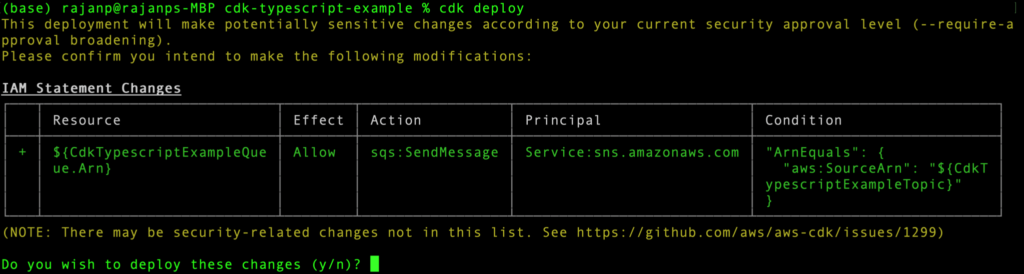
Type ‘Y’ to deploy the stack.
8. Verify the resources are deployed
aws sns list-topics --region us-east-1
aws sqs list-queues --region us-east-1 9. Cleanup
cdk destroy-
AWS4 years ago
How to install NodeJS in Amazon Linux 2
-

 Infrastructure4 years ago
Infrastructure4 years agoHow to test CPU, Memory and File System Performance using Sysbench
-
AWS4 years ago
How to install .Net 6 in Amazon Linux 2
-
Infrastructure4 years ago
How to get Linux OS Information using uname command
-
Uncategorized4 years ago
How to install Docker in Amazon Linux 2?
-
Infrastructure4 years ago
How to reproduce CVE-2021-44228 (Log4J vulnerability), patch it, and validate the fix
-

 Uncategorized3 years ago
Uncategorized3 years agoEverything, Everywhere, All At Once
-
Linux4 years ago
How to install git in Amazon Linux 2
